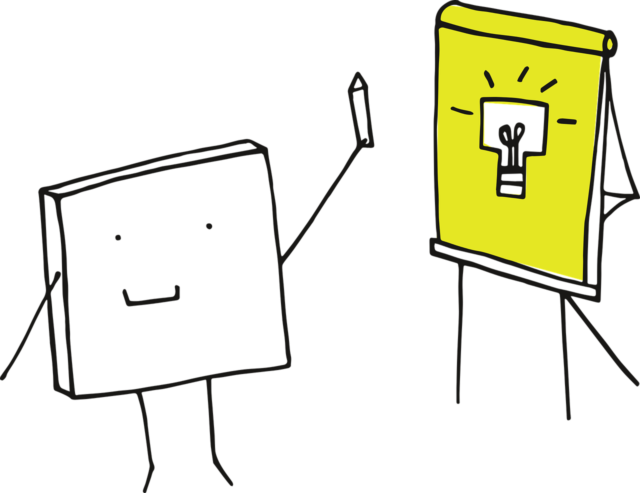OpenVPN is an open-source virtual private network (VPN) software that allows secure point-to-point or site-to-site connections over the internet. It uses a custom security protocol that utilizes SSL/TLS for key exchange, creating a secure and encrypted connection between two devices or networks. OpenVPN is available on multiple platforms, including Windows, macOS, Linux, Android, and iOS. It is widely used by individuals, businesses, and organizations as a reliable and secure method of remote access to network resources, as well as for bypassing internet censorship and geographic restrictions.
OpenVPN is a popular VPN solution due to several reasons:
- Security: OpenVPN provides strong encryption and authentication protocols to protect sensitive data transmitted over the internet.
- Open-source: As an open-source software, OpenVPN is free to use, modify, and distribute. This makes it highly customizable and adaptable to various network configurations.
- Cross-platform support: OpenVPN is available on multiple platforms, including Windows, macOS, Linux, Android, and iOS, making it easy to use on various devices.
- Flexibility: OpenVPN can be configured to work in various modes, including point-to-point, site-to-site, and client-server, making it suitable for different use cases and network topologies.
- Easy to use: OpenVPN has a user-friendly interface that allows users to connect to VPN servers with minimal configuration.
- Reliability: OpenVPN has a reputation for being a stable and reliable VPN solution that can handle high traffic volumes and maintain consistent performance.
Overall, the combination of security, open-source nature, cross-platform support, flexibility, ease of use, and reliability has made OpenVPN a popular choice for individuals and organizations seeking a secure and versatile VPN solution.
OpenVPN works by creating a secure, encrypted tunnel between two devices or networks over the internet. The process involves the following steps:
- Authentication: Before a connection can be established, both devices or networks must authenticate each other using digital certificates, passwords, or other forms of authentication.
- Key exchange: Once the devices or networks are authenticated, they exchange encryption keys to secure the data transmitted between them.
- Tunnel creation: OpenVPN creates a virtual network interface on each device or network, which allows the devices to communicate with each other as if they were on the same local network.
- Data encryption and transmission: All data transmitted between the devices or networks is encrypted and encapsulated within the OpenVPN tunnel.
- Decryption and processing: Once the encrypted data reaches the other end of the tunnel, it is decrypted and processed by the receiving device or network.
- Termination: When the VPN session is complete, the OpenVPN tunnel is terminated, and the virtual network interface is removed from each device or network.
OpenVPN can be configured in different modes, including point-to-point, site-to-site, and client-server, depending on the network topology and use case. Additionally, OpenVPN can use different encryption protocols, such as AES, Blowfish, or 3DES, and can be configured to use different ports and protocols, such as TCP or UDP.
To avoid OpenVPN vulnerabilities, you should follow these best practices:
- Keep OpenVPN updated: Ensure that you are using the latest version of OpenVPN, which includes security updates and bug fixes.
- Use strong authentication: Use strong authentication methods, such as digital certificates or two-factor authentication, to prevent unauthorized access to your VPN network.
- Enable encryption: Enable strong encryption on your OpenVPN connections to protect your data from interception and tampering.
- Use secure configurations: Configure OpenVPN to use secure settings, such as disabling outdated encryption protocols and implementing perfect forward secrecy.
- Secure your OpenVPN server: Secure your OpenVPN server by using firewalls, access controls, and intrusion detection systems to prevent unauthorized access and detect potential threats.
- Monitor your network: Monitor your network for any suspicious activity, such as unauthorized connections, data exfiltration, or abnormal network traffic.
- Train your users: Train your users on how to use OpenVPN securely, including how to use strong passwords, how to identify and report potential security threats, and how to follow your organization’s security policies and procedures.
By following these best practices, you can reduce the risk of OpenVPN vulnerabilities and ensure the security and privacy of your VPN connections.