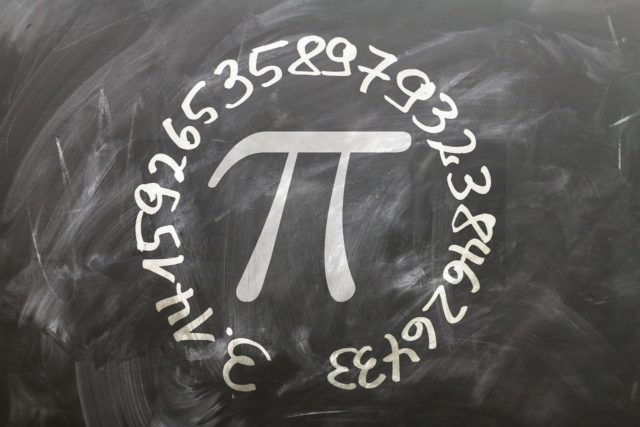Many people use the TOR network to improve their privacy online. TOR is a network of computers that helps protect your online anonymity by bouncing your traffic through a network of volunteer nodes. This makes it harder for people to track your movements and activities online. But what are the benefits of using TOR? And how can you use it to your advantage? In this article, we will explore these benefits and show you how to use TOR to improve your privacy.
What is TOR?
TOR is a network of computers that helps protect your online anonymity by bouncing your traffic through a network of volunteer nodes. This makes it harder for people to track your movements and activities online.
TOR is a great way to remain anonymous while browsing the internet, whether you are using the internet privately, for work, or for entertainment. By using TOR, you can keep your online activities private and anonymous, even from the people you are interacting with.
There are some risks associated with using TOR, but overall it is a very safe tool. Some users worry about the possibility of being monitored or tracked, but this is not always the case. In fact, TOR can be quite helpful in hiding your activities from those who would want to spy on you.
The Onion Router protocol
The TOR (The Onion Router) protocol is designed to provide anonymous communication over the internet. It works by routing your internet traffic through a series of servers (nodes) that are operated by volunteers around the world. Each time your traffic passes through a node, the information is encrypted, and the node is only aware of the previous and next nodes in the circuit.
Here’s how the TOR protocol works:
- Your device establishes a connection to the TOR network using a TOR client (such as the TOR browser).
- The TOR client selects three random nodes from the network to create a circuit (also known as a path). The first node in the circuit is known as the entry node, the last node is known as the exit node, and the middle node(s) are known as relay nodes.
- Your internet traffic is encrypted and sent to the entry node.
- The entry node decrypts the first layer of encryption and forwards your traffic to the next node in the circuit.
- Each subsequent node in the circuit decrypts another layer of encryption and forwards your traffic to the next node until it reaches the exit node.
- The exit node decrypts the final layer of encryption and sends your traffic to its final destination on the internet.
Because each node in the circuit only knows the previous and next nodes, it’s difficult for anyone to trace your internet traffic back to your device. Additionally, because the traffic is encrypted at each step, it’s difficult for anyone to intercept or read the traffic as it passes through the network.
It’s important to note that while TOR can provide some degree of anonymity, it’s not foolproof. Users should still exercise caution when accessing sensitive or personal information over the internet, and should not assume that TOR provides complete anonymity.
How does TOR help protect your privacy?
One of the main ways that TOR helps protect your privacy is by masking your true location and identity. When using the TOR network, your traffic is automatically routed through a series of anonymous servers, making it more difficult for anyone to track your movements or activities. Additionally, by using a VPN (Virtual Private Network), you can still keep your online activity private, even while using TOR.
Other benefits of using TOR include the fact that it increases online security and anonymity. By encrypting your traffic and sending it through a network of anonymous servers, TOR provides an extra layer of protection against cyber-attacks. Additionally, by encrypting your traffic, you can ensure that no one can spy on or track your online activities.
However, there are also some risks associated with using TOR. For example, if you’re using the TOR network from a public computer, your activity could be monitored and recorded. Additionally, while using TOR will make it harder for people to track your online activities, it won’t stop them completely. In addition, while TOR is not 100% safe, it is one of the most effective tools available for protecting your privacy online.
TOR can provide a number of benefits for users. These benefits include:
– Protection from tracking and spying
– Making it more difficult for people to identify you online
– improved privacy when using the internet
– increased anonymity
TOR is a great way to protect your privacy when using the internet. By using TOR, it becomes more difficult for people to track your movements and activities online. Additionally, TOR helps protect you from traffic analysis and spying. This can make it harder for people to identify what you are doing online, and may even prevent them from knowing your true identity. Additionally, TOR can also help improve your privacy when using the internet. By hiding your IP address, you can avoid being tracked by websites you visit. Finally, using TOR can be an effective way to remain anonymous while online. By hiding your true identity, you can avoid being targeted by cyber-bullies or identity thieves.
What are some risks associated with using TOR?
While TOR (The Onion Router) protocol can provide a degree of anonymity and privacy, there are still some risks associated with using it. Here are some potential risks:
- Malicious exit nodes: Since TOR uses a series of nodes to route internet traffic, the exit node can potentially see and modify unencrypted traffic. Malicious exit nodes can intercept your traffic and inject malware or redirect your traffic to a malicious site. However, the risk of encountering a malicious exit node is relatively low.
- De-anonymization attacks: While TOR encrypts internet traffic, it’s still possible for an attacker to de-anonymize a user by correlating their activity on TOR with their activity on other sites or services. For example, if a user logs into a social media account while using TOR, an attacker could potentially correlate the user’s activity on TOR with their real identity.
- Slow internet speeds: Because TOR routes internet traffic through multiple nodes, it can result in slower internet speeds compared to direct connections. This can be especially noticeable when streaming or downloading large files.
- Illegal activities: While TOR can provide some level of anonymity, it’s important to note that it is not foolproof. Users who engage in illegal activities over TOR can still be traced and prosecuted.
- Compromised security: TOR can be vulnerable to certain types of attacks, such as traffic confirmation attacks and end-to-end correlation attacks, which can compromise the security of users who rely on the protocol for anonymity.
It’s important to weigh the potential risks and benefits of using TOR before deciding whether it’s appropriate for your specific use case. Additionally, it’s important to take other measures to protect your privacy and security, such as using a VPN (Virtual Private Network) and practicing good cybersecurity hygiene.
Is TOR safe?
TOR is a safe way to protect your privacy online. By using the TOR network, you can hide your true identity and location from online observers. Additionally, TOR helps protect your traffic from being monitored and diverted by third-party servers. Although there are some risks associated with using TOR, these risks are generally outweighed by the benefits.
One potential downside of using TOR is that it can be difficult to stay anonymous if you’re not careful. If you’re trying to remain anonymous while browsing the internet, you’ll need to use a VPN or proxy service that allows you to encrypt your traffic. Additionally, be aware that some websites and services will refuse to work with TOR.
Overall, TOR is a powerful tool for protecting your privacy online. However, be aware of the risks and take steps to mitigate them if necessary.
Do I need to use TOR on the internet?
TOR is a network of computers that helps protect your online anonymity by bouncing your traffic through a network of volunteer nodes. This makes it harder for people to track your movements and activities online.
TOR can be used on the internet, though it is not required. However, using TOR can provide additional security and privacy measures. Some risks associated with using TOR include susceptibility to online censorship and data theft. Always use caution when downloading software from unofficial sources, as TOR is not hackable.
Does TOR contain spyware?
TOR is a privacy-enhancing tool that can be used to keep your online activities hidden. While TOR can be used for lawful purposes, some people misuse it to commit crimes or spy on others. Because TOR is an encrypted network, it’s possible for malicious actors to gain access to your information if they hack into your computer.
However, TOR is not spyware and is not harmful to your computer. However, be aware of the risks associated with using it and consult your computer professionals if you have any questions.
While TOR is not a perfect solution for privacy, it’s a valuable tool that can be used in conjunction with other privacy tools.
Is TOR secure?
TOR is a very powerful tool that can protect your privacy online. When using TOR, you are protected not only by its network of nodes, but also by the encryption that is used to protect your traffic. Additionally, TOR is considered to be one of the most secure proxy networks available. However, there are a few precautions you should take when using it to ensure your privacy is maintained. First and foremost, always use caution when visiting unknown or suspicious websites.Secondly, always use a VPN when surfing the web, as this will further encrypt your traffic and make it more difficult for people to track you. Thirdly, be sure to never share personal information such as passwords or bank account numbers online. Lastly, always remember that no system is 100% secure, so be sure to use common sense when online.
How do I use TOR?
To use TOR, you will need to follow these steps:
- Download the TOR browser: The easiest way to use TOR is to download the TOR browser, which is a modified version of Firefox that is pre-configured to use the TOR network. You can download the browser from the official TOR Project website: https://www.torproject.org/download/.
- Install the TOR browser: Once you’ve downloaded the TOR browser, follow the installation instructions to install it on your device.
- Open the TOR browser: Once installed, open the TOR browser. You should see a page that says “Congratulations. This browser is configured to use Tor.” Click the “Connect” button to connect to the TOR network.
- Start browsing: Once connected, you can start browsing the web like you would with any other browser. However, it’s important to note that some websites may not work correctly or at all while using TOR.
- Adjust settings (optional): If you want to adjust your TOR settings, such as your security level or network settings, you can do so by clicking the three horizontal lines in the top-right corner of the browser and selecting “Options”.
Is TOR anonymous?
TOR is a network of computers that helps protect your online anonymity by bouncing your traffic through a network of volunteer nodes. This makes it harder for people to track your movements and activities online.
Some people believe that TOR is not as anonymous as it once was, because the government and other organisations can still track users who use TOR. However, the majority of the time, using TOR provides better privacy than not using it at all.
TOR is never 100% anonymous, but it is much more anonymous than using unprotected public Wi-Fi networks or using regular internet connections. Overall, TOR is a very effective way to improve your privacy online.