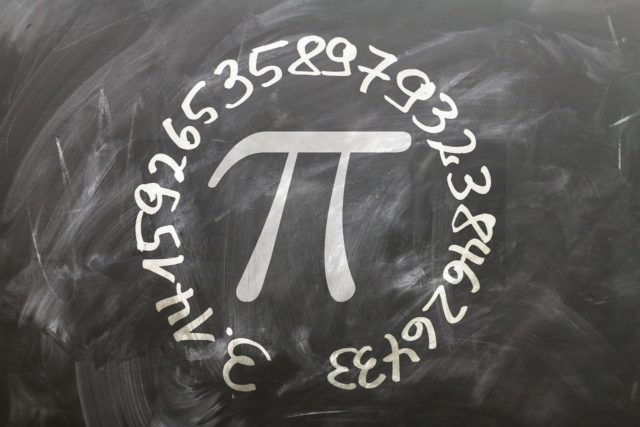DNS stands for Domain Name System, which is a hierarchical decentralized naming system used to translate human-readable domain names into the numerical IP (Internet Protocol) addresses that computers use to identify each other on the internet.
When you type a URL (Uniform Resource Locator) into your web browser, such as www.example.com, the browser sends a request to a DNS server to resolve the domain name into an IP address, such as 192.0.2.1. The DNS server looks up the IP address associated with that domain name and sends it back to the browser, which then connects to the website’s server using that IP address.
DNS is a critical component of the internet infrastructure, as it enables users to access websites and other online resources using easy-to-remember domain names instead of having to remember long and complicated IP addresses. DNS also provides other important functions, such as load balancing, email routing, and domain registration.
Here is how DNS works in a nutshell:
- A user types a URL into their web browser or clicks on a link to access a website.
- The browser sends a request to a DNS resolver (typically provided by the Internet Service Provider or ISP) to resolve the domain name into an IP address.
- The DNS resolver sends a request to a root DNS server to find the top-level domain (TLD) server associated with the domain name, such as .com or .org.
- The TLD server responds with the IP address of the authoritative DNS server responsible for the specific domain name requested.
- The DNS resolver sends a request to the authoritative DNS server to obtain the IP address associated with the domain name.
- The authoritative DNS server responds with the IP address, which the DNS resolver caches and returns to the user’s browser.
- The user’s browser uses the IP address to connect to the website’s server and retrieve the requested content.
This process happens very quickly and transparently to the user, enabling them to access websites and other online resources using easy-to-remember domain names instead of having to remember long and complicated IP addresses. DNS also provides other important functions, such as load balancing, email routing, and domain registration.
Because most if not all the content of your daily web activity is linked to a DNS request, filtering out the DNS requests to malicious destinations or privacy invasive services can be an effective tool to control your exposure.
DNS-based filtering is a method of blocking or allowing access to websites or online content based on the domain names requested by a user. It is accomplished by using a Domain Name System (DNS) server to redirect requests for certain domains to a different location or to block them altogether.
DNS-based filtering works by analyzing the domain name in the URL that a user is trying to access. The DNS server then looks up the IP address associated with that domain name, and based on predefined rules, either allows or denies access to that IP address.
This type of filtering is commonly used by businesses, schools, and other organizations to restrict access to certain websites that are deemed inappropriate or not relevant to their operations. It can also be used to protect users from phishing sites, malware, and other online threats. However, it is important to note that DNS-based filtering can be circumvented by using a virtual private network (VPN) or by accessing websites using their IP addresses instead of their domain names.